Honda Fit: Making a Call
Make calls by entering a number or using the imported phonebook, call history, or speed dial entries.
You can control the HFL system using voice commands.
When you say  “Call by number”
“Call by number”
or  “Dial
“Dial
by voice tag” on most screens, the following
screen appears:
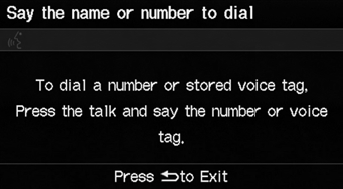
Say the phone number or the voice tag (e.g.,

“John Smith”), followed by  “Dial.”
“Dial.”
Only one phone can be used with HFL at a time.
When there are more than two paired phones in the vehicle, the first paired phone the system finds is automatically linked.
See also:
Start-up
The navigation system starts automatically when you turn the ignition to
ACCESSORY (I) or ON (II). At start-up, the following Confirmation screen is
displayed.
1. Select Change Language.
► ...
Instrument Panel
* : If equipped ...
Voice Control Operation
1 Press and release the (Talk)
button.
A helpful prompt asks what you
would like to do. Press and release
the (Talk) button again to bypass
this prompt.
► The icon is displayed and ...
